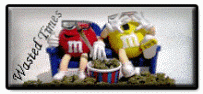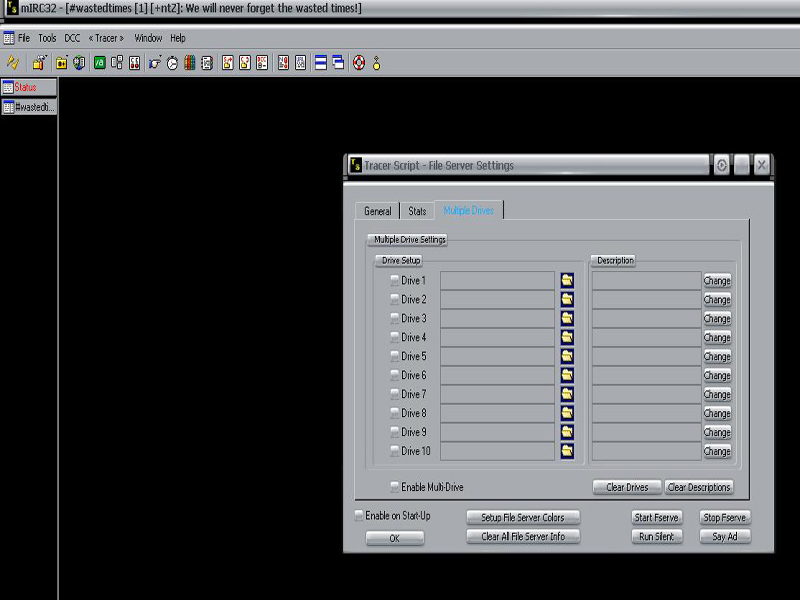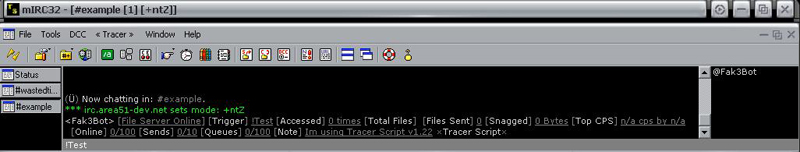[warning] This Guide is in the works *special thx to JKF* [warning]
Ok, Welcome to Irc 101 :P
Im going to try and explain this as best I can, im gonna warn now my spelling sucks. As well throughout the artical I warn about the use of irc, The best way i figure is that you know, setting up a Fserver is like anything else a danger and things can happen plain and simple. Irc is not excempt from things, just remember its a chatt service first and offors no pertection at all. Just a warning.
Ok now that we are past that first thing is to get the Tracer Script client which is simmaler to Mirc.
Code:
http://www.mircscripts.com/cgi-bin/file.php?id=243
ok so first thing that we have to talk about is how to find the server and channal we are located on, dont worry its real easy. Ok so when you first get tracer you will be asked to put in a nick go ahead and put in a nice nick then you are going to have to connect to the irc server which is irc.rizon.net. To do so on the bottom gray area is your typing box you will put in /server irc.rizon.net:6667 Ok so hopfully you have gotten this far now to connect to the channel the channel name is #wastedtimes and yes you need the # sign now to connect to the channal you must click the folder button its the one third from the left. and what you do is you type in the box where it says to add the channel then click the join button. If you have done it right then you will be on the channel.
Q: Theres noone here have I done something wrong?
A: The possibility is low, more then likely you are just the only one there so wait for someone or get your friend to join so that you know you did it right.
now for some terms
@ : this is a op or channel operator they are the ppz that run the channel and make it smooth, kick spammers, they are simmelar to the admins and mods in the forums.
(warning: dont ask to become a op its a good way to be banned from the channel)
+ : This is for voiced users, really useless but most of the time the voiced users are the ones running Fservers or have a higher status in the channel. These are like simmaler to the vip ppz in the forums, They can also have priority access on Fservers
!list : This is a command to see a list of Fservers in a channel it isn't supported by all channals, and some channels will ban you if you use it, not to worry tho #wastedtimes dosent ban for using this command so its safe to use on our channel
@find : this command is to find files on all the Fservers, this is real good if you want to find a specific file as with !list you must be carefull where you use it
#and there are allot more but im going to try and keep this short so this is all im going to list.
Ok now you may be asking how to set up a Fserver because of corse its real helpfull, now remember this is a guide im not going to say having a Fserver is not dangerous so be responsible. Im not trying to scare people off im just telling them to be smart about what they do.
ok now that that is over lets start ok in the first image we will see in the channel wasted times we have right clicked and then just follow the menu to setup

Ok now then you will hit something that looks like this

looks straight froward doesn't it, fill in the fields, pay attention to how many users you allow to go on and send at once Personally i would send no more then 3-4 files at one time and allow no more then 50 but its up to you what you put as those values just make sure your connection can handle it.
Now you can find your statistics in the same setup area its just a tab away

Here is how to set multiple drives, since most ppl are new im going to say dont mess around with this part it will only cause you greaf.
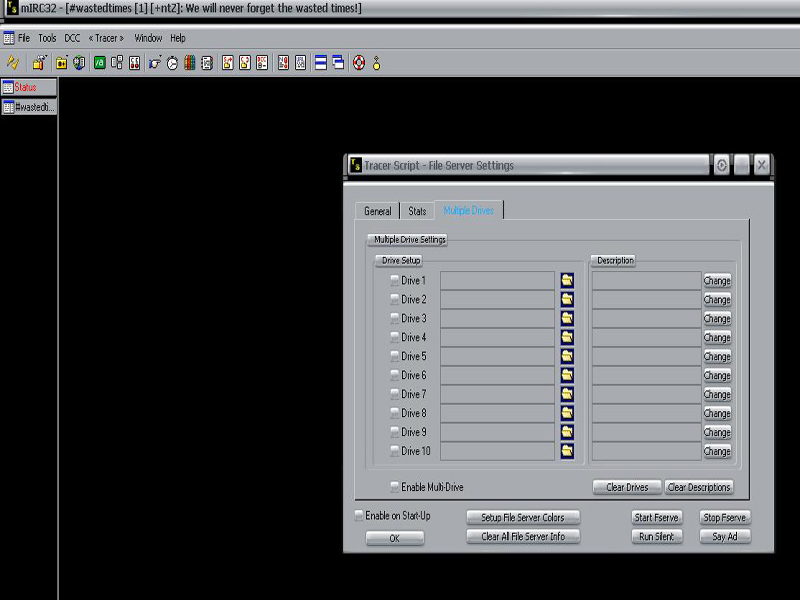
Ok now you want to click the button that says start your fserver, Now during this guide i can hope you have the proper ports open, Im not going to get into how to configure your router, there are to many so all im going to do is tell you the ports to open. Ok so the ports are from 1024-1050 .
Now to what most of you are hoping for how do download.
Please note that leaching off servers is not good, and you could be banned for it.
also on some servers @ and + get priority downloads as well as downloads for regular users are on a first come first serve basis and is up to the server admin.
ok so first i will use a example line of what a server advetisment will look like
the pix are real crappy but nothin I can really do atm

ok so you copy the trigger name in this case its !test and put it in the gray box of the channel the server is in in this case its #wastedtimes
note: you can also use this gray box to chatt with other users
(remember that if you see a box and number in front when you copy it to remove it as its a colour)
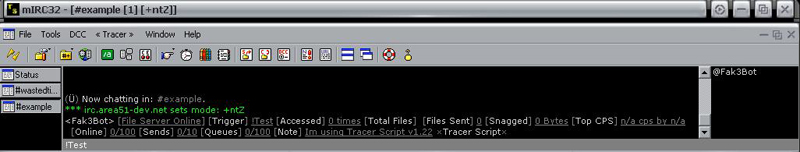
when you have it typed in press enter and you should go to a fserver

navagating through a fserver is like navagating through dos
the server will sometimes tell you the avalible commands
to see whats in the server we type in dir and it will list all the directorys
to go into a directory you type cd "directory name" without quotes like shown in the picture

ok now use your dir command to see whats in the folder you have just gon into
then if you see the file type you want in your gray area again type get "filename.extention" remember it has to be exactly the way as shown in the folder and yet again the quotes are just to keep everything neat you dont use them in the actuall command

if you want to go back a folder type " cd .. " to get back
I hope this helps somewhat so that we see more people on irc. Just remember this is only ment to be a basic introduction into irc, irc has many practical applacations. Im only showing you a basic things that go on in irc, its up to you how and if you use it.
*this guide has not been checked for spelling or errors at this time*
*This guide isnt compleet or finished yet so come back l8r :P*